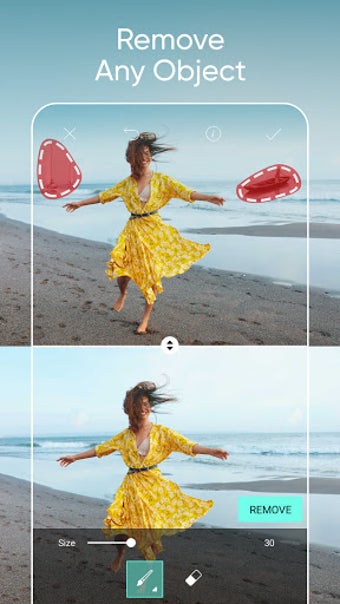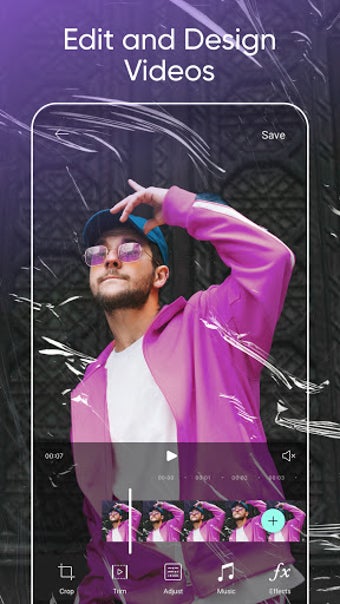Free photo editing social app
Picsart Photo Editor is a free social network application based on editing pictures and videos with advanced editing tools. You can share your photo edits with the Picsart community. The photo editing app lets you make changes to images shared by users. Challenges are available for you to compete in to win prizes like memberships.
The layout of the Picsart app is like Instagram since you can comment, like, and save pictures and each member has an account and profile. Adobe Photoshop, Lightroom, Canva, Snapseed, and VSCO are alternatives to Picsart that let you do graphic design work.
Is Picsart free?
Picsart is free and you can use the online editor in your web browser. Picsart is available on Android and iOS mobile devices like phones and tablets. You can download PicsArt on Mac and Windows PC computers and laptops too. Picsart has a monthly membership called Gold.
The Gold membership gives you premium features like advanced editing tools. Picsart logo editor is available to use for professional purposes in the paid package. Also, you can remove watermarks with the membership plan. You can test out Picsart with its free trial before you decide to subscribe to a monthly plan.
Picsart features
Picsart has a blur option in the ‘FX’ section. You can get to the editing tools once you upload a picture. The plus button in the middle of the user interface lets you start editing. You can upload a variety of multimedia content like photos and videos. Or you can edit a picture from the community through the ‘Replays’ section.
Collages let you piece together multiple pictures from your library. A templates area lets you choose from categories like events, seasons, and more. You can click on the ‘All templates’ button to choose from a variety of social media styles. Your image will be cropped to the appropriate size depending on the social network app you choose to use like Instagram, Pinterest, Twitter, etc.
Picsart has a large library of free photos and you can tap the media that you want to use to launch the editor. You can use backgrounds with premade designs or plain colors. Picsart has extraordinary editing tools. An eraser tool lets you pinpoint the areas you want to get rid of. Special features are available in the ‘Retouch’ tab. You can change hair, eye, and skin to various colors.
The ‘Blemish Fix’ command lets you get rid of unwanted marks. You can make teeth whiter with the ‘Teeth Whiten’ option. The free crop tool lets you color in areas that you want to keep, while the uncolored parts of the image will be removed.
Picsart has made the process of removing parts of the picture easy with detection technology. The lasso tool automatically detects the best area to cut around. You can click on the ‘Person’, ‘Face’, ‘Clothes’, ‘Sky’, and more options to only keep those elements of the picture. You can click the ‘Apply’ button in the upper right corner to keep the changes.
How to make a sticker on Picsart
Picsart lets you create stickers with your own pictures. The first step is to select the image that you want to make a sticker of. The second part is to use the ‘Cutout’ command in the toolbar to cut out the areas of the picture that you want to be a sticker.
Undo and redo buttons are at the top of the screen in case you make mistakes. Your new cutout will be saved as a sticker that you can open by tapping the ‘Sticker’ tab in the bar. You can choose to save the sticker to your personal device or share the creation with your community.
State of the art editor
Picsart is a photo editor that doubles as a social media app, since users can connect with creators by commenting, liking, and saving their posts. Picsart can challenge and inspire you to create outside of your comfort zone since the service offers competitions to compete in. The photo editor includes advanced and basic photo editing tools that are rare to find like the ‘Retouch’ feature that lets you change the color of hair in pictures.
What’s new?
Picsart gets consistent software updates from the developers. Another exciting part of Picsart is that new content is constantly added to the platform by the community.